开发ZENCART入门教程 (3) 开发ZENCART入门教程 (3) 开发ZENCART入门教程 (3)5.走进ZENCART的世界 本文详细介绍ZC的开发过程,从简单的修改入手,带你走进ZENCART的世界。 作为一般编程教程来说,HELLO WORLD是最经典的例子,下面让我们来在首页显示下这句话吧。 首先我们安装了一个1.3.8a的默认模版。如下图  找到 /include/templates/默认模板名/common/tpl_main_page.php 里面有这样一段代码 $header_template = 'tpl_header.php'; $footer_template = 'tpl_footer.php'; $left_column_file = 'column_left.php'; $right_column_file = 'column_right.php'; $body_id = ($this_is_main_page) ? 'indexHome' : str_replace('_', '', $_GET['main_page']); 分别控制顶部,下面,和左右两边。 我们现在准备把HELLO WORLD加载页面底部,所以打开相关的文件 /include/templates/默认模板名/common/tpl_footer.php,看到如下图所示这样的类似的代码部分。 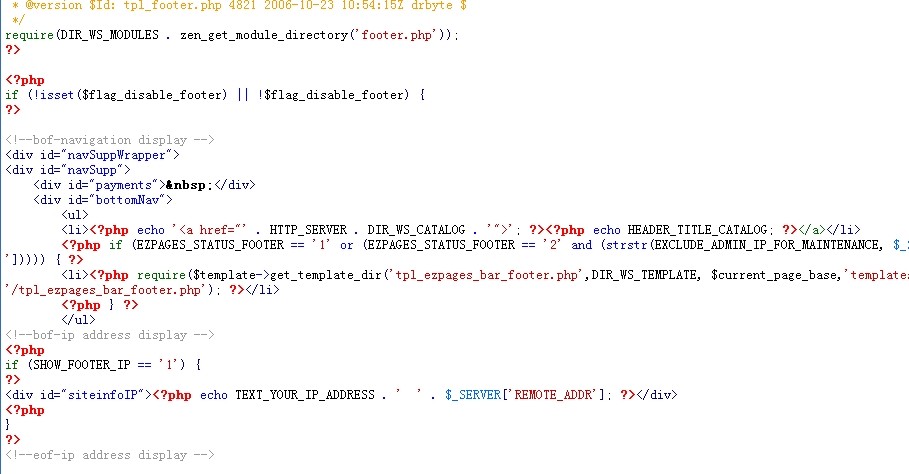 好了我们加上一段话(hello world) 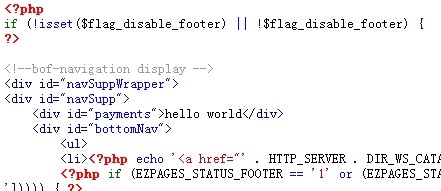 保存并且打开首页,这个时候我们就能看到在对应的下面,已经出现了HELLO WORLD的内容了。  同理,我们可以根据需要修改对应的模版文件就可以了。 下面给出一部分内容对应模版的位置 首页界面://include/templates/zccn/common/tpl_main_page.php 首页主样式表://include/templates/zccn/css/schinese_stylesheet.css 首页左边栏目: /includes/templates/template_default/common/tpl_box_default_left.php 商品分类内容修改: /includes/modules/sideboxes/categories.php /includes/templates/zccn/sideboxes/tpl_categories.php 推荐产品 /includes/modules/sideboxes/featured.php /includes/templates/template_default/sideboxes/tpl_featured.php 新进产品 /includes/modules/sideboxes/whats_new.php /includes/templates/template_default/sideboxes/tpl_whats_new.php 特价产品 /includes/modules/sideboxes/specials.php /includes/templates/template_default/sideboxes/tpl_specials.php 数据库表 /includes/database_tables.php 首页中间商品修改: /includes/templates/template_default/common/main_template_vars.php /includes/templates/template_default/templates/tpl_index_default.php 内页中间商品修改: /includes/templates/template_default/templates/tpl_index_catergories.php 首页中间 August新进商品 /includes/templates/template_default/templates/tpl_modules_whats_new.php 首页中间 August特价商品 /includes/templates/template_default/templates/tpl_modules_specials_default.php 首页中间 推荐商品 /includes/templates/template_default/templates/tpl_modules_featured_products.php 首页右边栏目: /includes/templates/template_default/common/tpl_box_default_right.php 商品搜索 /includes/templates/template_default/sideboxes/tpl_search.php 客服中心 /includes/templates/template_default/sideboxes/tpl_ezpages.php 畅销商品 /includes/templates/template_default/sideboxes/tpl_best_sellers.php 商品评论 /includes/templates/template_default/sideboxes/tpl_reviews_write.php 在线名单 /includes/templates/template_default/sideboxes/tpl_whos_online.php 好了接下来我们开始尝试创建自己的模版了。 首先复制一个模板文件夹,我用的zccn,你也可以用其他的,比如默认的模版template_default \includes\templates\newtemp 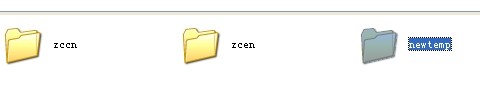 打开我们能看到这些文件夹和文件,template_info.php是模版信息文件,需要修改成我们自己的文件。 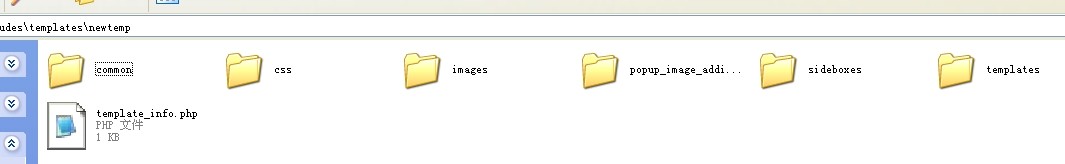 文件内容入下图 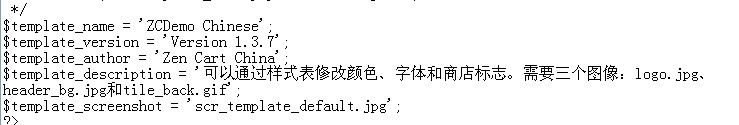 修改成为自己的内容并且保存 然后登陆后台修改默认模版 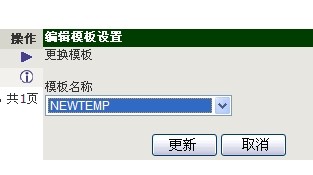 这个时候你已经有一个新模版项目了,看前台页面显示,进行修改。 可以看到这个模版的左右两侧都没有原有模版的内容, 为什么呢?因为后台外观控制部分没有把对应的模块添加进去,我们进入 admin/layout_controller.php 这个控制部分,把我们需要的模块加入到对应的侧边栏里面。并且选好顺序即可。  好了我们创建了一个模版,接下来就是修改对应的模版了。 下一次我们将继续讲修改模版的细节。 哈哈~~~出糗空间www.cqzone.com~~~ 2014年 05月 30日 |
|
Copyright © 2012-2013 迪赛普科技 版权所有
合作邮箱:admin@desipo.com 合作QQ:76052083 |